How to: receive tokens from your wallet
Welcome back to the "How To" series of our guides. In this blog post, we will learn how to receive tokens using the ShareRing App. If you prefer to learn how to send tokens instead, please click on the guide provided here. For information on other key features, please refer to the main page of our ShareRing Foundation Blog, accessible here.

To receive SHR tokens from another wallet, simply share a QR code or provide the sender with your Shareledger wallet address. For detailed instructions, please refer to the guidelines below:

Please note that depending on the activity on the Shareledger Chain, it may take more than a few minutes for your transaction to be processed. You can always check your wallet balance to verify if the transaction has been completed.
We hope you find this guide helpful. For further updates, please refer to our ShareRing Foundation Blog here or stay tuned for future announcements on additional key features of our ShareRing Pro App



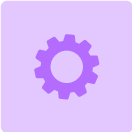
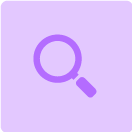



.jpg)

.jpg)
.jpg)








.jpg)










