How to: create your account with the ShareRing Pro app
Welcome to our latest "How To" series, where we give you a breakdown on the features inside the ShareRing Pro app, and more importantly how you can use it in your everyday life.
Throughout the series, you'll learn how to:
- Create your genesis digital identity,
- Mint your immutable and shielded identities,
- Bridge ShareToken (SHR),
- Stake SHR,
- Backing up your digital identity, and
- Much more!
There's a LOT inside the ShareRing Pro app, and we're here to help you understand it all.
Make sure you join our discord server, and share your feedback with us. We're always open to your comments and thoughts on how your digital identity can and should be used, so please reach out to us! Our one criteria is that we ask you be constructive, so that we can critically analyse your suggestion(s).

Let's kick of our "How To" series with the basic 101 - how to set up your account.
Download the ShareRing Pro app on the Apple App Store or Android Play store, and follow the instructions below to get started!

If you or the community ever need a refresher, share this how to guide on our channels. We'll also link these in our discord server.
Text Instructions here:
1. Start by pressing “Create New Account”.
2. Copy and / or write down your seed phrase shown (this will be your password for account recovery / import), accept the terms and condition and press continue.
3. Type in the email address you wish to register the account with then press “get verification code”. A 4-digit code will be sent to the email address. Input the code.
4. Setup your PIN with a 6-digit code then repeat to confirm.
5. You have successfully created your account.



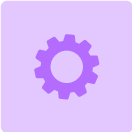
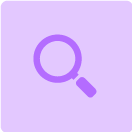



.jpg)

.jpg)
.jpg)









.jpg)









