How to: backup your Vault
In this part of our "How To" series, we will learn how to back up your vault. If you are interested in guidelines for importing your vault, please click here.

When you create your digital identity inside the Vault, all the credentials are stored solely on your mobile device. For this reason, it is important to create a backup of your vault in order to safeguard your verified credentials and facilitate identity migration between phones.
Follow the steps below to back up your vault. Your backup will be encrypted with your private key, which means you will also need a secured copy of your seed phrase. If you have not yet secured your seed phrase, you can follow the instructions provided here.

For other guides from the "How To" series, please refer to this link or stay tuned for updates on additional guidelines.



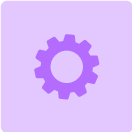
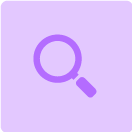



.jpg)

.jpg)
.jpg)









.jpg)









