Tech Update - Sprint 47-50
July 28, 2023
July 28, 2023
Welcome to the latest tech update for July. Once again, it’s been a been a BIG few weeks for the ShareRing team as we smash through some more milestones.
In terms of our focus, our teams priorities and efforts are focused towards the following:
- Product updates from client/opportunity feedback.
- Functionality updates for Identifi Me and VQL to target specific use cases across a number of verticals.
- Updates to the ShareRing Pro app to leverage the native functionality on ShareLedger
- Improvements on our verifiable credentials with the introduction of SBT’s and VCT’s (verifiable credential tokens) - this opens the door to 3rd party verification of information that’s stored in the vault, as well as 3rd party development of ShareLedger native smart contracts and cross platform communications. It also improves the security and cross-chain flexibility of the ShareRing ecosystem.
If you have any questions about any of these, feel free to ask them via our new Discord Server.
Here’s what we achieved in Sprints 47-50.
ShareRing Business Solutions
SDK
- We continued work on the universal Vault SDK. This is a long project and is expected to run across a number of Sprints. In the meantime, you can get access to our ReactNative SDK by contacting us. Email tim@sharering.network to speak to us.
Mobile Apps
- Revamp of Information Architecture (IA) and Personal Information (PI)
- Add Product Feedback
- Implement data analytics for new events
- Add Peer to Peer functionality to share personal information from the vault via QR Code
- Remove ‘name’ from the basic account sign up - this is significant, as it means that ShareRing no longer store your name on our servers. The only thing that we store now is your email address, further reducing any potential attack vectors for hackers.
- Redesign of the ‘My Document’ and ‘Categories’ within the vault.
- Remove the ability to change the colour of system defined cateogories
- Disable Location Services, as it’s no longer required.
- Add deep-linking to the VQL Production site - a QR code can now be a link on mobile devices that’ll automatically open the app into the VQL query.
- Updates to Password Manager from tester feedback
- Add MATIC removal notifications - including ability to reveal PK to allow user to transfer the account.
- Add ‘delete account’ functionality
- When a user removes their account, it will now remove all the info (including the vault and any residual information).
- Streamline login process for ShareRing Pro app
ShareRing Foundation
VQL
- Add a ‘uniqueness’ hash - this allows anyone to use VQL as a countermeasure against bots for their site/apps for reward programs, competitions, etc.
- Added support for sending images and PDF’s as BASE64 (removing the need to send them as files)
- Support to view PDF and Image files from the VQL dashboard
- Standardise teh attribute formation
- Update the comprehensive VQL documentation - here
Misc Backend
- Remove Matic functionality from backend
NFTs and SBT’s
- Completed backend tasks for minting of NFT’s (CW721)on ShareLedger
- Completed backend tasks for Soulbound Tokens on ShareLedger
- AI Avatar backend has been completed - front-end in progress
Web Wallet Extension
- Completed multi-currency wallet internal production build (support for SLP3, ERC20, BEP20)
- Added ability to connect to ShareLedger dApps
- Added bridging capability
- Wallet is going through internal testing before we release to our beta test group
VCT’s
- ShareRing have migrated away from our existing model of creating ‘flat’ cryptographic signatures on the blockchain and using a merkle tree for document specific verifiable credentials. To this end, we have developed a ‘Verifiable Credential Token’ (VCT) that behaves in a similar fashion to Soulbound Tokens (SBT’s), but using the structure of a verifiable credential. As well as facilitating the creation of more transactions, it also ensures a higher level of authenticity and tamper-proofing, as well as proving the issuer with the ability to revoke a credential if they need to. The VCT also allows us to focus more on the provision of individual attributes of a user, instead of having to supply the whole document (ie passport) when proving something about yourself.
- Provide functionality to migrate existing accounts to VCT’s (requires your ID)
- Example VCT hash contract execution - https://explorer.testnet.sharetoken.io/transactions/D57A990BBB91CC86A5B5ABDAD55B76114AAA2E0468310AE59FE82AE99CFAE8D8
ShareLedger
- Binary upgrade for ShareLedger
Part 2
ShareRing Business Solutions
SDK
- Commence work on the universal Vault SDK - the current SDK is written in ReactNative. We’ve had a number of requests for it to be released in different languages, so the team are building a native SDK where we can add ‘wrappers’ to support the various development language (Flutter, etc).
Mobile App - (note: future mobile app updates will be broken up into ShareRing Pro and Identifi Me to cover the 2 apps).
- Release Identifi Me to the App and Play Stores (approved and released by Google, but still working with Apple for the AppStore release). See more information about this exciting release here: https://www.sharering.network/blog/what-is-identifi-me
- Update the User Experience of the ShareRing Pro app.
- Implement the new ‘Trust Scores’. This new trust scoring mechanism provides the ability to assign a verification level to each attribute within a users vault (ie. Name, Date of Birth, or any other information). The 4 trust levels are:
- User added - this is for information that’s added by a user, but there’s no additional checks on the information.
- ShareRing Checked - this is for information that’s added and ShareRing does OCR, facematch, and/or some fraud checks on the information.
- ShareRing Verified - this is the highest level of verification, usually for NFC enabled documents (ID cards and passports) where the information is tamper proof.
- 3rd Party Verified - where a 3rd party has verified the information and issued a verified credential against it.
- Also of note is that we’ve moved to an ‘attribute’ (data point) based model instead of a ‘document’ model. This means that single attributes can be shared in a trusted manner without having to share the whole document. This follows one of our principals of stopping the ‘over sharing’ of information (why would you need to share your whole passport when the supplier only needs to know that you’re over 18?).
- If the user's document does not meet the required level, display a message explaining the needed verification level and offer the option to add a suitable document or upgrade their existing documents
Add the ability to dynamically add documents/information in the middle of a VQL workflow without having to scan the QR code again. - Add message to query workflow: “Some businesses and services may not accept this digital proof of identity”
- Modify the QR code generation process to include the required verification level, ensuring users can only share the requested information if their identity documents meet the specified criteria.
- Implement VQL Results v3 - this includes the new ‘hologram’, improved results display, and a number of other improvements to the usability and security.
- Add ability to check for expired documents (and invalidate them if necessary)
- Improve the flow for prompting to backup the ShareRing Vault
- Restrict the ability for a user to edit any information that’s extracted from a ShareRing Checked or ShareRing Verified document.
- Remove the ability to add your own DOB if it’s not in an identity document that you’ve added.
Web
- Added a new suite of demo websites to demonstrate what you can do with Identifi Me and ShareRing Pro
- Age verification using ‘zero knowledge’ queries
- Alcohol purchasing demo (also age verification)
- Demo currency exchange information transfer
- Demo website sign up
- Demo raffle
- Etc
- New ShareRing Business Solutions website launch!
- Release the updated ShareRing documentation (including ShareLeger, VQL, SDK’s, and much much more!) - https://docs.shareri.ng
VQL
- Allow client to request information based on the verification/trust labels with the VQL query (for example, you can now request name.verified, name.checked, age.verified, age.checked, etc).
- Add the ability to share images via API in VQL (as BASE64 images). A selfie image or passport image can be shared via VQL now.
Foundational
- Improvements to Bridge Relayer to handle some edge cases more efficiently (eg. when relayer is out of gas).
- Add ‘fuzz testing’ to ShareLedger
- ShareRing Web Wallet Extension ongoing development (almost ready!)
- Connect Dapp
- Sign tx
- Add bridge/swap functionality to the wallet
- AI Avatars - phase 1 complete. Working on App integration (ShareRing Pro)
- NFT based feature assignment - Holding an NFT gives you access to the associated features in the ShareRing Pro app (ie. if you have the NFT, you get access to the Password manager). This will be used to gift early-access to various features in the app in future, but also to provide access to restricted channels in Discord.



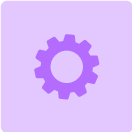
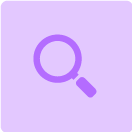





.png)






