Lower operational costs with digital identites
Verify your customer's identity and age with our digital identity solution, which is certified under the UK's Digital Identity and Attributes Trust Framework (DIATF).
Significantly reduce the time and costs it takes to complete verification and data gathering tasks.

ShareRing Business
With ShareRing, Your Business can
Authenticate your customers
Collect data 100x faster
Collecting data is part and parcel of any relationship management between businesses and their customers, but conventional methods are manual, prone to human error, and exceptionally time consuming.
Transform the way you pre-screen and verify information from your customers through the scan of a QR code.



Authenticate users
in less than 2 seconds
Customer information sent to your business is checked and verified against institutional grade verification technology. Pre-screen customers before they interact with your business.
Significantly reduce the likelihood and impact fraudulent data has on your business obligations.
Data costs starts at $0.10
Customisable data collection means your business controls what information is needed from your customers.
Need only your customer's name and nationality? Pay only for that information.
We're flexible, so that your business can better manage costs and resources.


Empty honeypots
Hackers are always on the lookout for honeypots of data, particularly businesses that hold surplus customer information.
Opt-in to minimize the amount of customer data you collect,
and hackers will keep your business off their radar.
ShareRing for Your Business
Ask today, launch today
Our tech-agnostic design substantially reduces the on-boarding time required for your business to integrate the solutions.
You can get started without any prior knowledge of digital identities, or blockchain technology.
Featured in













2 products 1 solution
Our solutions are built for your business, designed for your customer's experience.
Set up the information you want to collect through ShareRing Link, and let your customers share their information via ShareRing Me.
ShareRing Link
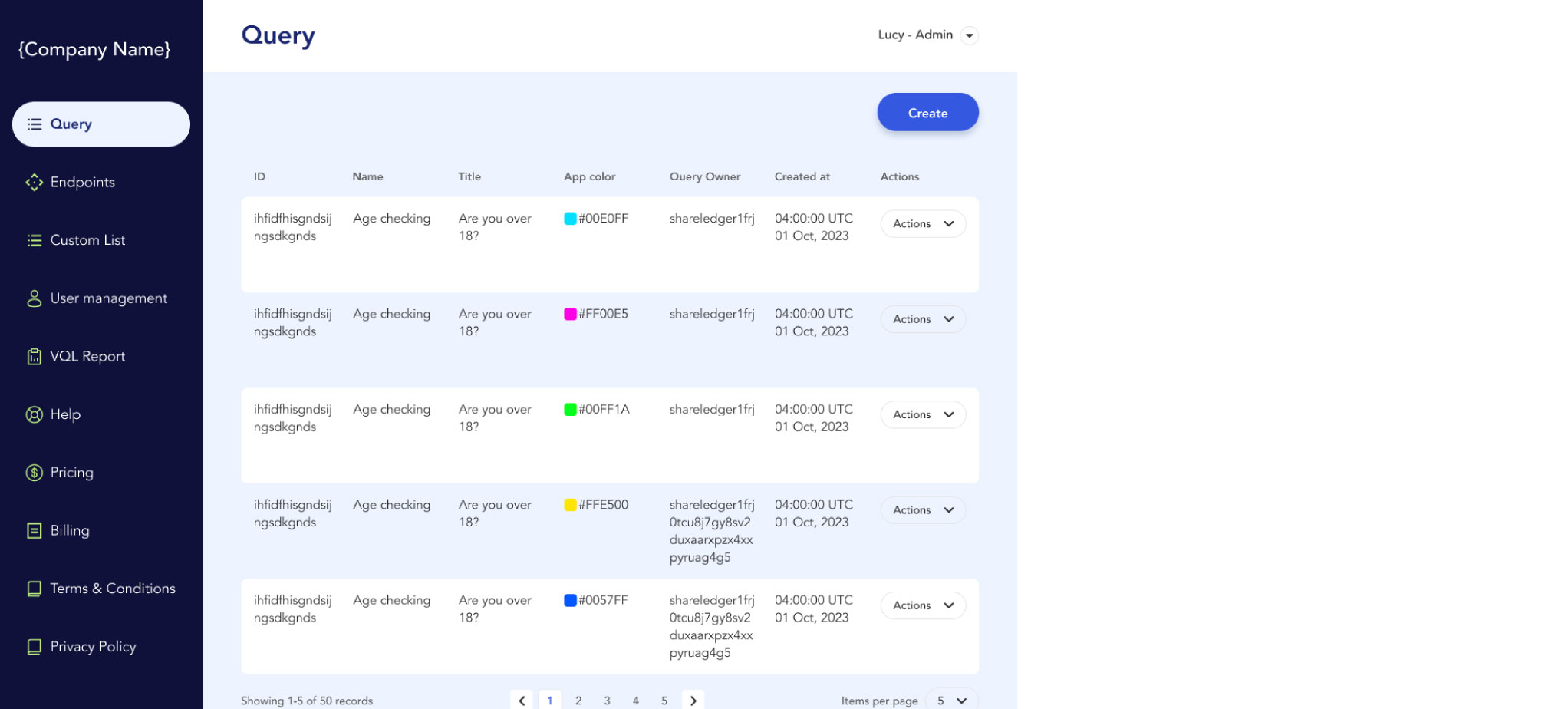
A web-based digital identity platform for your business.
Create and manage QR codes for the collection of data from your customer.
Private and encrypted communication channels to securely exchange data between your business and customers.
ShareRing Me app

Welcome to ShareRing Me
The digital identity app.
Create and manage your digital identity. Carry and control your digital identity with you at all times.
Access your Vault through ShareRing Me. Your Vault is where you create, self custody, and manage your digital ID and credentials.
Tailored
for different industries
Nightlife Venue Management
Digitise your patron identification processes with the use of digital identities, and remain in compliance with Australian and UK regulations around age and ID verification.
Hotel Guest Management
Verify the identity of your guests 5x faster than conventional processes, and reduce the amount of manual tasks required at reception desk. Remain in compliance with guest verification protocols and policies, as well as Australian and UK regulation around identity and privacy rules.
Financial KYC and CDD
Prescreen your customers and verify their KYC information to mitigate bad-actors from your business before they even engage with your team.
Contact us
Schedule a demo with our team
We will get back to you as soon as possible


.jpg)
.jpg)
.jpg)