How to: set up your genesis identity
The genesis of your identity is fundamental to the long-term credibility of your digital future, and ultimately the experiences you’ll encounter.
Scroll down if you want to skip the explanation and dive straight into setting up your genesis identity.
For those of us who’ve been around, we’ve all heard of the “genesis block.” As a quick reminder, the genesis block is the first block in a blockchain. It serves as the foundation upon which all subsequent blocks are built. The concept of the genesis block is central to the security and integrity of a blockchain network.
Now, let’s put that into the context of your digital identity. Broadly speaking, your digital identity is an amalgamation of data representing your reputation and trustworthiness. In order to establish trustworthiness, your first-ever source of identity data must have a high level of reputability.
That first-ever source is the genesis of your digital identity. It’s like the foundations to your home, it needs to be strong in order for a house to be built on-top. In this case, your identity needs to be credible in order to establish longevity with your reputation.
Let’s get straight into setting your genesis identity up.


Text instructions here:
- After you have created your account, you can then setup your profile. Start by pressing “Personal Information" from the vault tab on the bottom left.
- Press “Start Now” to add your first ID.
- Press the drop down window and select the country / region of your ID. Alternatively, you can also type in the name of your country / region from search bracket. Press again to select.
- Select the type of ID you wish to add. We will use the e-Passport in this example. Select e-Passport, follow the instructions then press “Start Scanning”.
- After you have scanned it, place the phone on top of your physical passport to perform a different scan.
- Confirm the details on your passport then press “Confirm” at the bottom. You have now added your e-Passport.



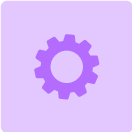
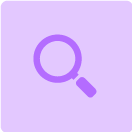



.jpg)

.jpg)
.jpg)









.jpg)









